About |
Meet William Stanek |
Meet Robert Stanek |
The Books
| Pocket Consultants
Windows &
Windows Server |
Windows Certification
News |
Links |
Contact |
On Writing |
Home

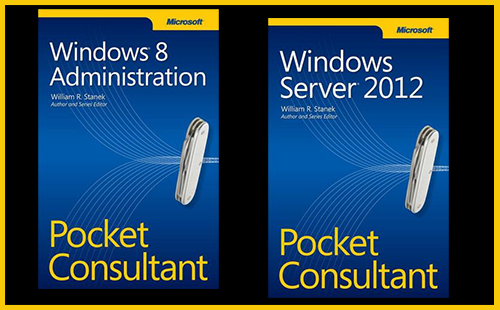 Studying
for Windows Certification Exams?
Studying
for Windows Certification Exams?
William's Pocket Consultants and others books were read by millions and used by millions as resources to help them not only pass their certification exams but master what they needed to know to for their jobs. Although there were some good resources available covering the exams, readers increased their success and mastery of related tasks when using his books as part of their studies.
Windows 8 Administration Pocket Consultant and Windows Server 2012 Pocket Consultant were both around 700 pages in length. Together, the books gave readers about 1400 pages of practical advice and ready answers. William designed and wrote the books so that they could be used together, and in doing so he made the whole greater than the sum of its parts.
Once such exam was Exam 70-410 which covered many installation and configuration skills for Windows Server 2012. Microsoft scoped the objectives for the exam by describing the types of skills and topics that may be tested. However, the skills and topics listed for objectives are not exhaustive and you may be tested on other skills and topics related to the objective.
Approximately 17% of the exam covers installing servers, configuring servers, and configuring local storage. Windows Server 2012 Pocket Consultant discussed many of the related skills and topics in this area of the exam, including:
Adding and removing features in offline images
Configure storage pools and disk pools
Configuring basic and dynamic disks
Configuring MBR and GPT disks
Configuring Server Core
Configuring services
Configuring storage spaces
Converting Server Core to/from full GUI
Creating and mounting virtual hard disks (VHDs)
Delegating administration
Deploying roles on remote servers
Installing Server Core
Managing volumes
Planning for a server installation
Planning for server roles; plan for a server upgrade
Using Features on Demand
Approximately 16% of the exam covers configuring server roles and
features. Windows Server 2012 Pocket Consultant discussed many of the
related skills and topics in this area of the exam, including:
Configuring access-based controls
Configuring multi-server management
Configuring NTFS permissions
Configuring NTFS quotas
Configuring offline files
Configuring Server Core
Configuring servers for day-to-day management tasks
Configuring servers for remote management
Configuring share permissions
Configuring Windows Firewall
Configuring WinRM
Creating and configuring shares
Approximately 16% of the exam covers deploying and configuring core
network services. Windows Server 2012 Pocket Consultant discussed many
of the related skills and topics in this area of the exam, including:
Authorizing DHCP server
Configure interoperability between IPv4 and IPv6
Configuring a DHCP reservation
Configuring Active Directory integration of primary zones
Configuring DHCP options
Configuring DNS forwarders
Configuring IP address options
Configuring Root Hints
Configuring subnetting and supernetting
Creating A and PTR resource records
Creating and configuring scopes
Deploying and configuring DNS service
Deploying and configuring IPv4 and IPv6
Deploying Dynamic Host Configuration Protocol (DHCP) service
Managing DNS cache
Approximately 18% of the exam covers installing and deploying Active
Directory. Windows Server 2012 Pocket Consultant discussed many of the
related skills and topics in this area of the exam, including:
Adding or removing a domain controller from a domain
Configuring a global catalog server
Configuring group nesting
Configuring templates
Configuring user rights
Converting groups
Creating and managing Active Directory groups and organizational units
(OUs)
Creating and managing Active Directory users and computers
Delegating the creation and management of Active Directory objects
Enumerating group membership
Installing Active Directory Domain Services (AD DS)
Managing default Active Directory containers
Managing group membership using Group Policy
Managing groups and OUs
Managing inactive and disabled accounts
Performing offline domain joins
Resolving DNS SRV
Upgrading a domain controller
Approximately 16% of the exam covers creating and managing Group Policy.
Windows Server 2012 Pocket Consultant discussed many of the related
skills and topics in this area of the exam, including:
Configuring a Central Store
Configuring Audit Policy
Configuring GPO links
Configuring Local Users and Groups
Configuring multiple local group policies
Configuring security filtering
Configuring Security Options settings
Configuring security policies
Configuring Security templates
Configuring User Account Control (UAC)
Configuring User Rights Assignment
Creating Group Policy objects (GPOs)
Managing starter GPOs
If you're reading this, we hope you enjoyed our nostalgic look back. Hope youll let others know about William's books as well. If you want to contact William, he hangs out online from time to time on Facebook. His author page is @ http://www.facebook.com/William.Stanek.Author. He's also on Twitter @ http://twitter.com/WilliamStanek.
Thank you for reading!
(c) 1995 - 2020 William Robert Stanek